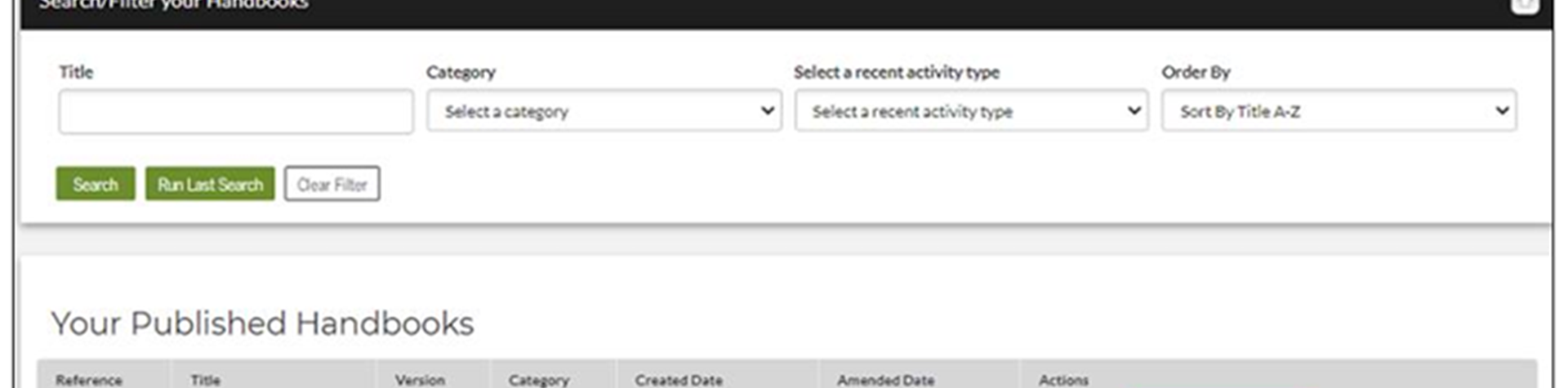Your BCarm Health and Safety Management System now include the following system enhancements.
New alerts
You can now sign up to receive alerts of overdue further actions, monitoring tasks and review tasks relating to risk assessments.
Please note: these three alerts types work a little differently from the majority of the other alerts as they are not generated in real-time. Whereas an alert such as "New Accident Book Record" will fire as soon as an instance of this form is submitted, the new risk assessment alerts will each run once a day (in the early hours of the morning) and will contain a summary of all overdue tasks found at that point in time. Any overdue task that remains uncompleted will be included in the next day's report and each report thereafter until it is marked as complete.
Reporting Centre
- Updates to the Compliance Dashboard screen so that any selected filters pass through to the end records page when you click on one of the reporting statistics so that you can jump straight to the
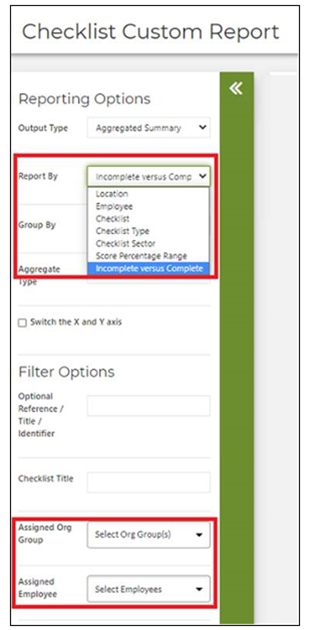 corresponding records that are represented by the statistic.
corresponding records that are represented by the statistic.
- A further improvement has been made allowing child records to be selected automatically when a parent record is selected within the location and org group filters on the Reporting Centre pages (saving you from having to tick each box separately).
- A new aggregate field to the Checklist Custom Report has been added so you can compare the total number of incomplete assigned checklists or "complete now" checklists against those that have been completed, to keep an eye on their progress. The new aggregate option is entitled "Incomplete versus Complete", as highlighted below. Further down the Reporting Options panel, we have also added new fields for filtering incomplete or completed checklists by the org group or employee to which they are assigned.
- The ability to view (or print) individual articles within a safety policy or staff handbook, without having to edit the document.
A new "View Policy Articles" button has been added to the Published Policies and Manage Policies pages in the system (as highlighted below) to allow you to view and/or print individual articles within a safety policy more easily. Before this change, the only way to do this was to edit the policy and skip through to the second stage where the articles are displayed. And if the policy was set as published, this would have forced a new version of the policy to be created. However, you can now access this page in read only format without having to edit the policy first. The same functionality is now available for staff handbooks too (as highlighted below).
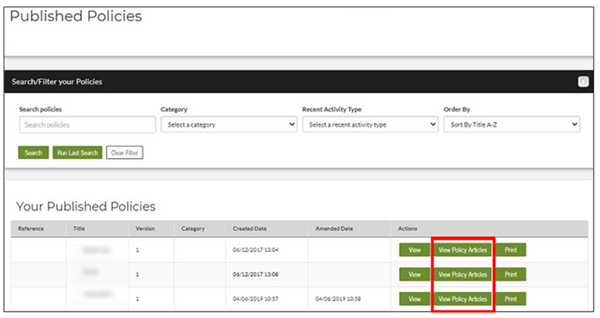
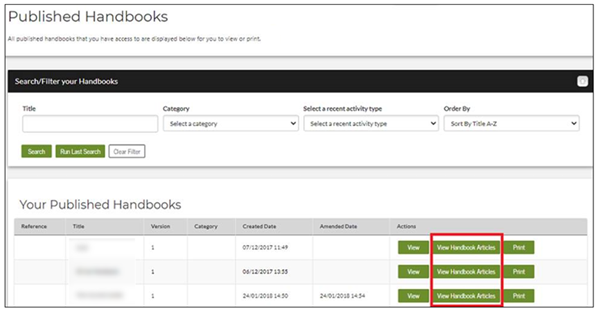
- Changes to the pre and post risk level score options on advanced risk assessments
The way that pre and post control scoring options are enabled/disabled for risk assessments has been changed, to make the process a little easier to understand and to provide more flexibility. From the Risk Assessment module settings page, there are now two options to choose from, as highlighted below. If the first option is ticked then it will be possible to use both pre and post control risk level scores on all risk assessments, but if this option is not ticked then only post control risk level scores will be available. The second option, which is only visible when the first option is ticked, allows the administrator to decide whether the user creating a risk assessment should be able to choose whether to add both pre and post control risk level scores on the assessment or have just post control scores. If the second option is not ticked then the user creating a risk assessment will not be given the choice and instead pre and post control scores will be enforced.
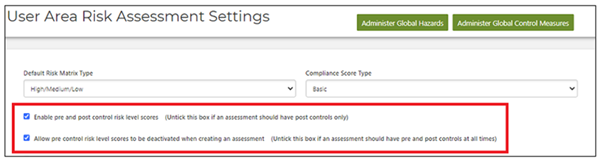
- Custom Task Types - Health & Safety Management Administrators will be able to create their own task types from within the Settings area.
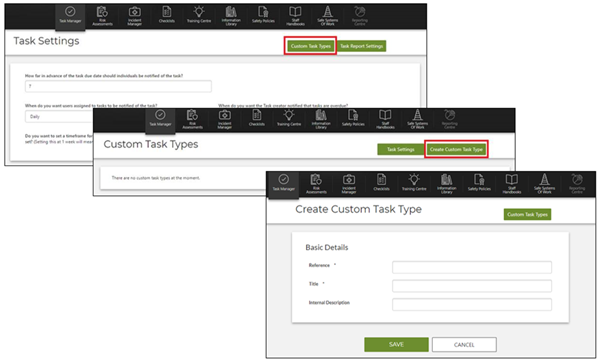
If you have any questions or need help with setting up your Health & Safety Management System contact us or arrange a 1:1 demo.