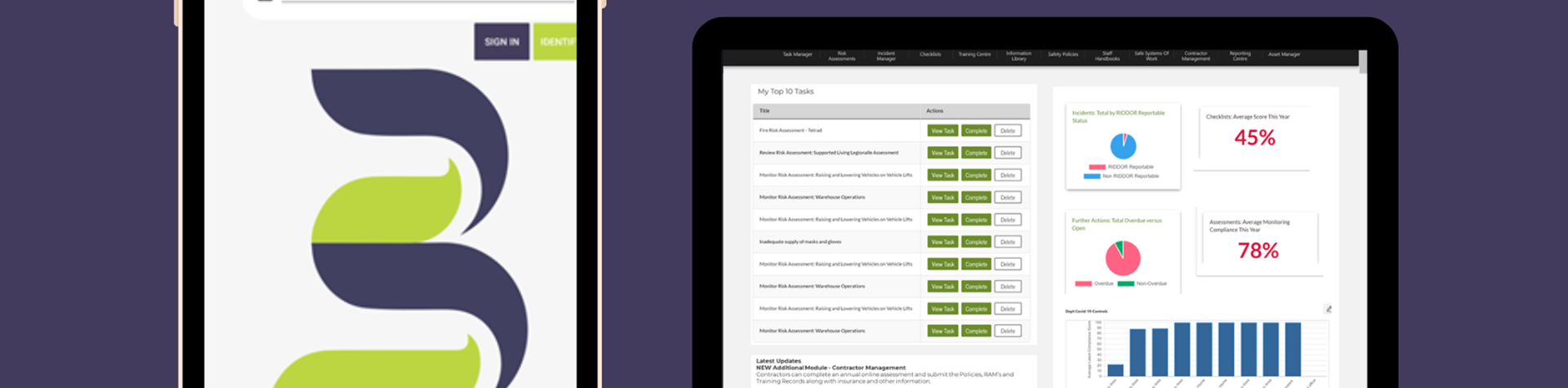Check out the BCarm HSM App. Accessible on mobile or tablet, safety management is made easy, even when offline!
With the HSM App you can:
- Access Checklists, Task Management, Incident Manager, Asset Manager and Information Library.
- Complete, create, and manage tasks from anywhere at any time, including adding mages/ photos.
- Work offline and auto-sync seamlessly with your desktop system once the device is online.
- Improve workplace hazard and incident reporting with Incident Manager, including uploading images and attachments to Incident Forms and creating Follow up Tasks.
- Conduct safety checks and inspections while on the go, again with the ability to upload images and create further actions.
- Configure access to meet your organisational responsibility, reporting and data security needs.
- Gain Real-time visibility across your organisation with Lead and Lag Performance Data generated from your safety checks and audits.
- Receive management alerts that provide instant notification of issues and incidents across the business.
- Create consistent H&S processes and procedures.
- Build wider engagement in H&S across all management levels in your organisation.
- Improve audit trail and claims defensibility.
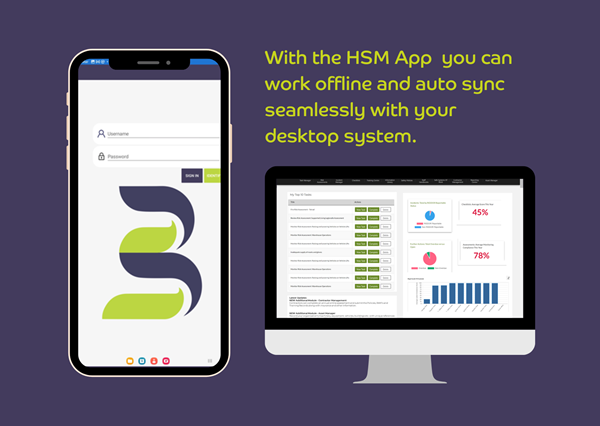
How to get started - Fill in the form below to request your App log-in details.
As a first port of call, contact the BCarm Team using the form below, who will help set up your App Users and walk you through permissions and access, in particular, assigning the appropriate Checklists.
We will then provide you with login credentials to the App; these work slightly differently to the BCarm website.
You can easily download the BCarm HSM App from either the Google PlayStore or Apple App Store.
Once you have your App Log-in to install and log in to the BCarm App, simply follow the instructions below.
- Go to the Google Play/App Store and search for BCarm.
- Select the app named BCarm, under T100 Risk Systems Ltd.
- Install the app.
- Open the app.
- Press Identify and enter the 12-digit 'Client Identifier' code provided by BCarm.
- Press Submit
- Enter your App username and password provided by the Client Engagement Team.
(Please be aware that the login details for the BCarm App will be distinct from the login details you typically use on the BCarm website. These specific login details will be provided to you by the BCarm Client Engagement Team.) - Press SIGN IN
Logging in for the first time
Fill in the below form to get started